A quick intro to Shopify Scripts
We are big fans of the Shopify Platform. In case you didn’t know what we are talking about Shopify, I have to tell you that you are missing on ut on the complete e-commerce SaaS platform nowadays. Now, type shopify.com on your preferred browser and take a look; we will stay here waiting for you.
2017 has been an excellent year for our Pixel2HTML & Shopify partnership, a bunch of existing and new clients venturing into eCommerce came asking us for Shopify Themes Implementations, and we assisted companies in building their online stores using the Shopify Plus capabilities.
One of the most exciting features for us, the nerdy people, is the ability to write Shopify Scripts, so here are some examples and cool things we were able to learn and put into practice in the last couple of months:
What is a Shopify Script?
Shopify Scripts are micro-customizations that let you write your Code to address the complex needs of e-commerce nowadays.
Unlike apps, Shopify Scripts runs custom Code on Shopify’s end, letting you focus on delighting your clients without worrying about third-party support and maintenance headaches.
Shopify Scripts can have many uses, from discounting products with specific tags to running promotions such as “buy 2, get one free” and giving “free shipping” to customers from a given location.
Shopify Scripts are written with a Ruby API that allows a great deal of control and flexibility. Are you unfamiliar with Ruby? Learn the basics
Getting Started
First, the Shopify Script Editor is a Shopify app built by Shopify. You can install it within your Shopify Plus store via the app.
There are three different script types based on the API you need to handle.
- 🛒 Line item scripts: Scripts that affect line items in the cart. It can change prices and grant discounts.
- 🚚 Shipping Script: Scripts related to the shipping API. It can change shipping methods and grant discounts on shipping rates.
- 💳 Payment Scripts: Scripts that interact with the payments world. This can be renaming, hiding, and reordering payment gateways.
The Shopify Script Editor includes an interface for building and managing scripts, as seen here:
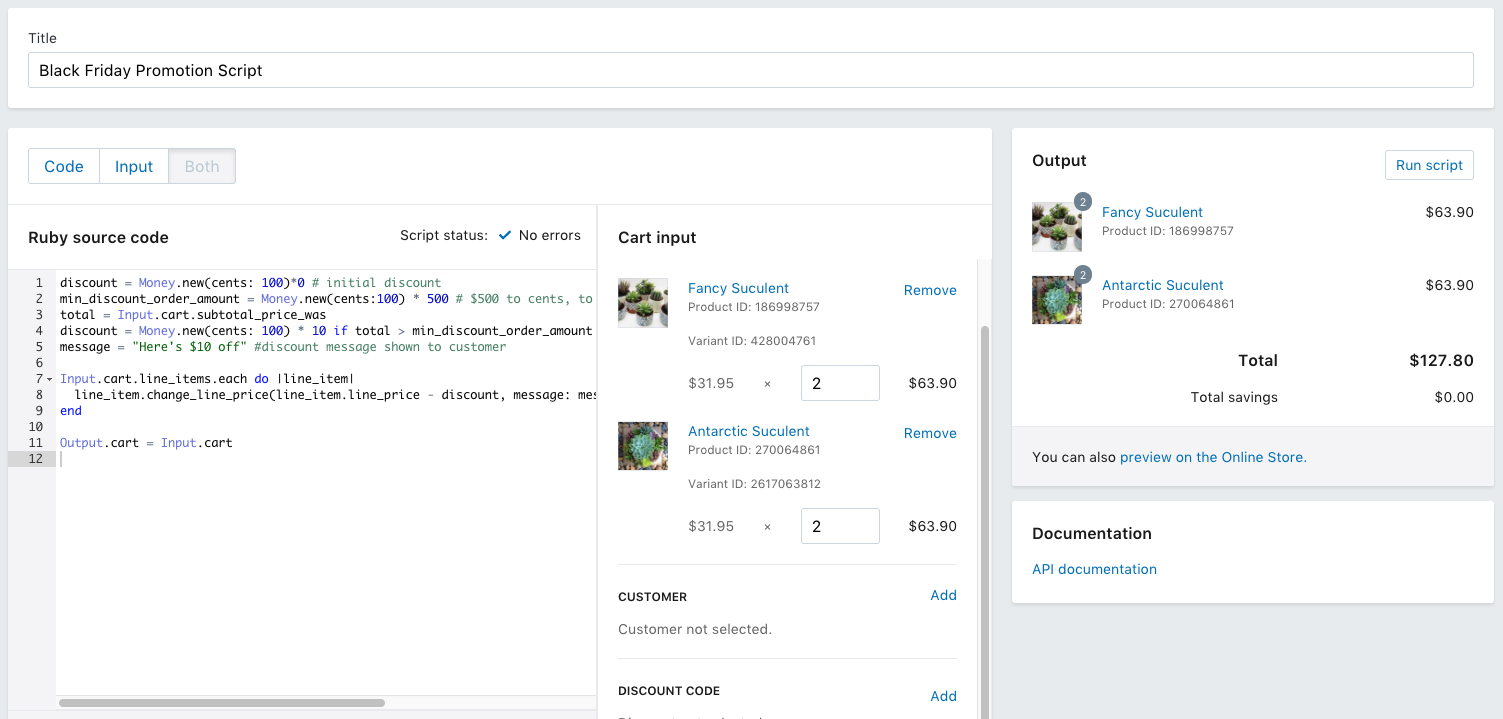
The Shopify Script Editor interface for a script includes three sections:
- Code: for editing the Ruby code associated with the script
- Input: for adding items to the cart, customer details, and a cart discount code
- Output: for verifying the results of the Code and the Input
Examples
Here are some quick examples that can help you with your first dive into the Shopify Scripts World:
Percentage of all items
This script will give you an overall 10% discount by multiplying the price of each line item in the cart by 0.9.
Input.cart.line_items.each do |item|
item.change_price(item.price * 0.9, message: "10% off all items!")
end
Output.cart = Input.cartIn the same way, we can add discounts to shipping rates with a Shipping Script:
Percentage off all shipping rates
Input.shipping_rates.each do |shipping_rate|
next unless shipping_rate.source == "shopify"
shipping_rate.apply_discount(shipping_rate.price * 0.10, message: "Discounted shipping")
end
Output.shipping_rates = Input.shipping_ratesIf needed, we can add more complexity to our marketing promotions:
Spend at least $500, and get $10 off.
discount = 0 # initial discount
min_discount_order_amount = Money.new(cents:100) * 500 # $500 to cents, to fire the discount flag
total = Input.cart.subtotal_price_was
discount = Money.new(cents: 100) * 10 if total > min_discount_order_amount #discount amount you are offering in cents
message = "Here's $10 off" #discount message shown to customer
Input.cart.line_items.each do |line_item|
line_item.change_price(line_item.line_price - discount, message: message)
end
Output.cart = Input.cartWrapping up
Shopify Scripts are a great tool to deal with the complexity that can be done with a few lines of ruby code. There’s a huge potential to introduce new workflows and create excellent features combining the power of themes, sections, and the APIs available.
If you need help with your Shopify Store, don’t hesitate to contact us so we can look at any needs together.